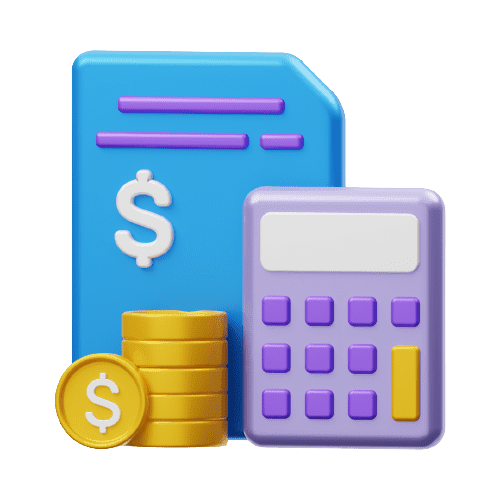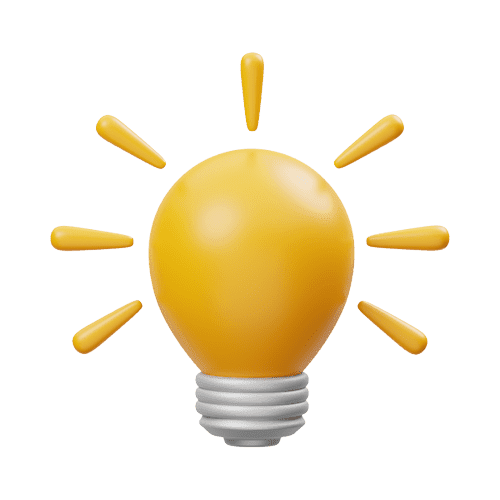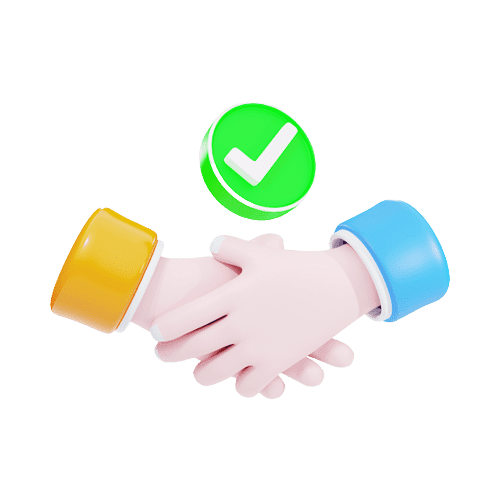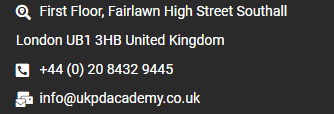Diploma in Microsoft Excel

- Professional Level
- Course Type
- Awarding Body
- Duration
- Study Method
- Certificate
Over view
Microsoft Excel is the best course that fits to you. It’s the best opportunity to avail of this time. Our highly Qualified Professionals made this Microsoft Excel course in which you will gain essential knowledge to enhance your skills and boost your resume. All you need to learn is the essential Microsoft Excel tool used in nearly every office globally with this interactive course. When you start learning Microsoft Excel, it can be challenging to decide what to do first. It can be difficult to keep up with how quickly Microsoft Excel develops, and new features are added yearly. There are hundreds of different tasks that you can do when you begin using Microsoft Excel, so it is essential to know what each does when trying to decide what your first project is. Don’t worry about this. Our Industry professionals made this fantastic Microsoft Excel training course to lead you in your dream career. Our Professionals have carefully selected one of the best manuals to help you learn this program. This Microsoft Excel course includes instructions and a step-by-step guide to help you grasp how it works. It also contains all the information essential for a beginner to efficiently learn Excel – from advanced features to tips and tricks – in a short time.
COURSE OUTLINE
This CPD course ”Microsoft Excel” have 3 modules in which learners must achieve 30 credits.
Modules:
Microsoft Excel Advanced
Microsoft Excel Expert
Microsoft Excel Beginner
TRAINING FORMAT
After successful enrolment, Learner will get access to UKPDA Learning Platform, where all the study material / Training Manual will be available. Learning Platform can be accessed 24/7 anywhere, anytime. Training Manual contains several modules, each having specific knowledge and case study at the end. All the course material will be in the form of texts (images/illustrations), and there are no video or live lectures during the training course.
The Test (MCQ’s) will be based on modules of the Training Manual.
ASSESSMENT
After studying through the training manual, Learner will have to attempt Final Test (online multiple-choice test – 2 attempts), if necessary, may attempt the test third times at no extra cost. Your test will be assessed automatically and straightaway so that you will directly know whether you have been successful or not. The passing score is 75%. You can retake the Test in the case of not being successful at first attempt. Before attempting your Final Test, you will have the opportunity to test your proficiency with a Mock Test (online multiple-choice test – Unlimited attempts).
All test(s) / Assessment(s) are online and are taken either through or after the course; these are included in the course price.
BENEFITS
After completing the Diploma in Microsoft Excel course/training, you will be able to grip yourself with specific knowledge and skills with the highest level of confidence to improve yourself and enhance your skills for your career in the relevant employment sector.
ACCREDITATION
Diploma in Microsoft Excel is CPD Accredited by Step Ahead CPD Qualifications.
Duration
The minimum time period to complete this training is 4 Weeks. But it is self-paced course, and the duration of completion depends on the learner’s pace and ability to give time to study. Learners will have access to their Training via Learning Platform for up to 12 months from the date of enrolment. During this period, flexibility will be given to learners for completing the course at any time.
CERTIFICATION
Upon successfully passing the course, a learner need to pay for CPD Accredited Certificate of Completion either in PDF format or Hard-copy.
Certificate of Completion (PDF format) = £37
Certificate of Completion (Hardcopy) = £50 + postage charges local £9 = £59
Certificate of Completion (Hardcopy) = £50 + postage charges International £14 =64
Share This Course