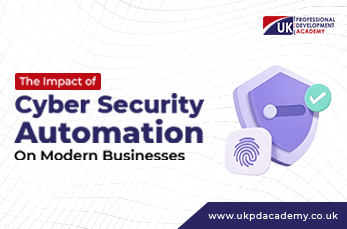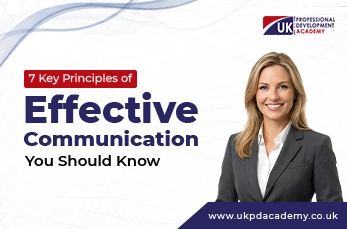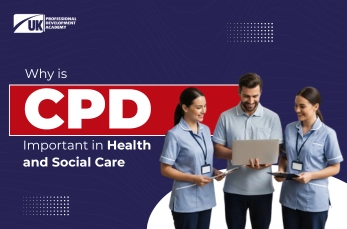Imagine you’re sitting in a café, connected to free public Wi-Fi, checking emails or shopping online. Suddenly, a suspicious email arrives claiming there’s a problem with your bank account. Would you know how to spot a scam? This is where cybersecurity steps in; it’s the shield that protects your digital life. Cybersecurity is the practice of keeping your personal data, financial information, and electronic data safe from hackers and cybercriminals.
In this article, you will explore the importance of cybersecurity in daily life and its impact on your daily activities, enabling you to take steps to stay safe.
Why Cybersecurity Matters in Daily Life
Cybersecurity is essential for your safety because criminals can exploit every digital action you take. This is exactly why cybersecurity is important in everyday life; it prevents hackers from stealing bank details, passwords, or identities. Hackers target bank details, passwords, and identities to sell or use for fraudulent purposes. At the same time, fake websites and unsecured connections pose a threat to financial transactions. Using secure networks, trusted platforms, and strong authentication protects both your money and personal data.
Every day, scams, phishing links, fake login pages, and social engineering tricks work to steal your personal details. Outdated devices or poor cybersecurity practices make the job easier for cybercriminals. That’s why learning what is the importance of cybersecurity is crucial: it empowers you to update devices, use security software, and share cautiously.
Common Cyber Threats People Face Every Day
No one is entirely safe from digital risks in today’s connected world. Whether you’re scrolling through social media or making an online purchase, hackers are ready to exploit any weakness. That’s why the answer to who needs cybersecurity is everyone, regardless of age or profession. Some of the most common cyber threats are:
- Phishing Emails and Fake Links
Phishing attacks are emails, texts, or messages that pretend to be from trusted sources, such as banks, delivery services, or well-known companies. They often include fake links or attachments designed to steal login credentials, personal data, or payment details. Some phishing scams even create realistic-looking websites to trick you into entering sensitive information. This shows exactly why it is important to stay safe online and carefully verify every message before clicking.
- Weak or Reused Passwords
Using simple or repeated passwords across multiple accounts gives hackers easy access if one account is compromised. Cybercriminals frequently employ automated tools to guess common passwords or test leaked credentials across various platforms. A single weak password can unlock your email, social media, and banking accounts, which clearly demonstrates the importance of cybersecurity in daily life.
- Malware and Ransomware
Malware is malicious software that infects devices to steal data, spy on activity, or damage files. Ransomware is a type of malware that locks your files and demands payment to unlock them. These cybersecurity attacks often spread through infected downloads, email attachments, or compromised websites.
- Unsafe Public Wi-Fi Connections
Free Wi-Fi in cafés, airports, or hotels is convenient. Still, it is often unencrypted, allowing hackers to intercept sensitive data such as passwords, emails, and payment details. Criminals can even set up fake “free Wi-Fi” networks to steal information from unsuspecting users.
- Data Leaks from Apps and Websites
Many apps and websites collect personal information, and if their systems are hacked, your data can be exposed in large-scale breaches. Leaked data, including email addresses, passwords, and payment information, can be sold online or used for identity theft.
Simple Steps to Stay Secure
Staying safe online doesn’t have to be complicated. A few consistent cyber habits can help protect personal information, money, and privacy from the most common cyber threats. These simple steps build a strong first line of defence. Let’s carefully understand them to protect your data :
- Use Strong, Unique Passwords
Creating strong passwords is your first line of defence against hackers. Use a combination of uppercase and lowercase letters, numbers, and symbols to make passwords more difficult to guess. Avoid using personal details, such as birthdays or names, as these can be easily discovered through social media or data breaches.
Never reuse the same password across different accounts, as a violation on one platform can grant attackers access to all of them. A password manager can help generate and securely store complex passwords, so you don’t have to remember them all. Regularly updating passwords, especially for sensitive accounts such as email, banking, or shopping, is also crucial.
- Enable Two-Factor Authentication (2FA)
Two-factor authentication adds an extra layer of protection to keep your accounts safe, even if someone gains access to your password. In fact, when people ask what is the most important procedure to protect your data, security professionals often point to enabling 2FA as one of the most effective defences. With 2FA, you’ll need a second verification step, such as a code sent to your phone, a fingerprint scan, or an authentication app, before logging in.
This extra layer makes it far more difficult for hackers to gain access, even if they’ve guessed or stolen your password. Enable two-factor authentication (2FA) on all critical accounts, including email, banking, and social media. Authentication apps like Google Authenticator or Authy are more secure than text messages, which can sometimes be intercepted and read.
- Keep Devices and Software Updated
Software updates don’t just add new features; they also fix security vulnerabilities that hackers can exploit. Because of this, outdated operating systems, apps, or browsers become prime targets for cyberattacks. If you’re wondering what steps must you take to help keep data safe, start by setting your phone, computer, and apps to update automatically whenever possible.
In addition, don’t forget less obvious devices, such as smart TVs, routers, and other IoT gadgets, since these can serve as entry points for cybercriminals. Even worse, a single outdated device can compromise an entire network, making regular checks essential. Finally, keep antivirus programs and firewalls updated so that they can defend against the latest threats.
- Be Careful with Links and Attachments
Every phishing email, fake website, or suspicious link presents an opportunity for hackers to steal personal data or install malware. These constant threats explain why cybersecurity awareness is important for protecting yourself online. Always double-check the sender’s email address, hover over links to preview the URL, and avoid clicking anything that looks unusual or urgent.
Be extra cautious with attachments, especially from unknown sources, because they may contain viruses or ransomware. Even if a message looks familiar, names can be faked, so always double-check before opening anything unexpected. When unsure, verify the information by contacting the company or person through a trusted channel rather than clicking the provided link.
- Secure Your Wi-Fi
Your home Wi-Fi network can serve as a gateway for hackers if it isn’t adequately protected. After all, what is the main purpose of cybersecurity if not to prevent such intrusions and protect your digital privacy? Set a strong, unique password for your router and avoid using default network names or passwords that come with the device.
Enable WPA3 encryption (or WPA2 if WPA3 isn’t available) for better security. Disable remote management unless necessary, and regularly update your router’s firmware to close security gaps. When outside, avoid using public Wi-Fi for sensitive tasks like banking or shopping unless you have a VPN to encrypt your connection.
- Regular Backups
Backing up your essential files is crucial because it prevents the loss of valuable data to ransomware, hardware failure, or accidental deletion. To make this easier, schedule automatic backups so your files stay protected without needing constant attention. For added safety, keep at least one backup offline or disconnected from the internet to stop it from being encrypted during a cyberattack.
In addition, test your backups regularly to ensure files can be restored without issues. Whenever possible, use encrypted storage to keep sensitive data secure, and label or organise backups so you can quickly locate what you need in an emergency. Finally, review and update your backup strategy regularly so that it remains effective as your data grows.
- Use Security Tools
Security software acts as an added layer of protection against malware, spyware, and ransomware. It’s a clear example of how cybersecurity helps protect us by keeping hackers from exploiting weak points in our devices and networks. Install reputable antivirus programs and enable firewalls to block unauthorised access to your network.
A Virtual Private Network (VPN) encrypts your internet traffic, making it harder for hackers to intercept sensitive data, especially when using public Wi-Fi. Browser security extensions can also help block trackers, pop-ups, and phishing sites. Remember to keep all security tools up to date so they can defend against the latest threats.
Stay Ahead With Better Cybersecurity Skills
The importance of cybersecurity in daily life is growing rapidly as threats such as phishing and ransomware continue to evolve. When you understand how security systems work, you not only protect personal data but also improve your career opportunities. Cybersecurity is now one of the UK’s most in-demand fields, offering roles in IT security, ethical hacking, and risk management. If you are ready to upskill, the UK Professional Development Academy is here with flexible online learning and regulated cybersecurity qualifications. The course covers network security, threat detection, data protection, and risk management, practical skills that employers truly value. With this recognised credential, you can boost your career, stay ahead of threats, and gain the confidence to protect others in today’s digital world.